If you’re looking to install Google Analytics on your YouTube channel, you’ll need to settle for Youtube Analytics. As of Nov 17, 2020 Google Analytics is no longer available. This information comes directly from Google Support. You’ll find countless articles and guides explaining exactly how to install Google Analytics on your YouTube Channel, however they were all published prior to Nov. 17 2020 . If you were fortunate enough to have installed a UA tag prior to this date you’ll be enjoying access to this information for a limited time. The Google Help Center Article also explains that “if you already have a link set up, you can view your updated channel homepage data until February 1, 2021. You also have the option to export a report.”
What’s the key difference between reviewing Google Analytics and YouTube Analytics? Google Analytics allowed you to track the source of your traffic. This allows you to learn how people are finding your channel. This was accomplished utilizing UTM (Urchin tracking module) tags and short links. As a result, if you’re running several different Facebook or Instagram ad campaigns to drive traffic, UTMs would allow you to break each of these out; this way you can determine how each is driving traffic. YouTube analytics is less specific. While YouTube Analytics does not provide this valuable information, you can get some good incites. YouTube Analytics tells you the specific videos being watched, how many likes, unique views and the amount of time your video was watched.
YouTube Analytics Tool Overview
Tools within YouTube break down sources into two main traffic categories. The first source External, is traffic from websites or apps where the video is embedded or linked. The second, Direct or unknown, which means sources unidentified. An example of direct includes a link sent via text message.
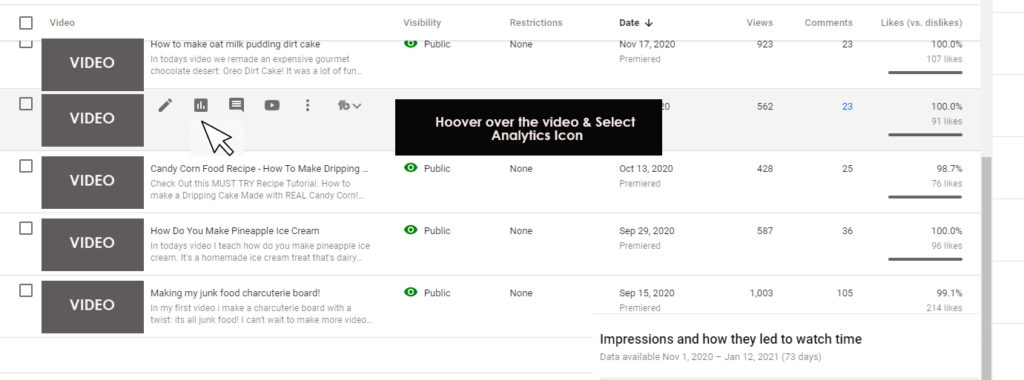
Learning More About YouTube Analytics Within The Reach Tab.
There are additional details about these sources within Traffic Source. Take a look at External Cards on the Reach tab. Here you can see the sites that referred traffic, watch time per source and specific helpful user details. The rest of the main sources you’ll find in your analytics are all sources from within YouTube. Anything YouTube suggests falls under the suggested videos category. Playlists are lists created within your channel resulting in views. YouTube Search are phrases viewers used to find your content. There are a few more you’ll find as you click the “See More” option with this section.

Other Good Analytical Tools For YouTube
There are several other good analytical tools you can use to help improve the performance of your channel including Tubebuddy VidIQ and Bit.Ly. Each have their strengths and can add value to your data analysis when determining what content to create for your audience. YouTube Analytics does indicate which traffic comes from an outside source vs. its own referral; however, when you’re cross promoting in multiple platforms it’s valuable to know which outlet provided the greatest ROI.
The lesson here is to constantly drive traffic back to your website as often as you can. This includes embedding videos within your website. Consequently, providing incentives for viewers to visit your site affords you, the creator greater control over data. Here you can link to Google Analytics and continue to obtain the traffic source detail which is an important piece of information when determining which marketing efforts were most successful in driving viewers to your content.
